Quick Hyax Demo
Helping entrepreneurs & creators sell digital products & courses online
PS. This mini-course was created inside Hyax, book a strategy call to get a screen share walkthrough HERE.
Here's a a really quick overview on what Hyax is and how it's going to help you unlock growth in your online business.
Keep progressing through the steps to see all the Hyax features in-depth and how you can use them to sell your own digital products, courses, and memberships.
*If you have already signed up, the login link is in your confirmation email & here.